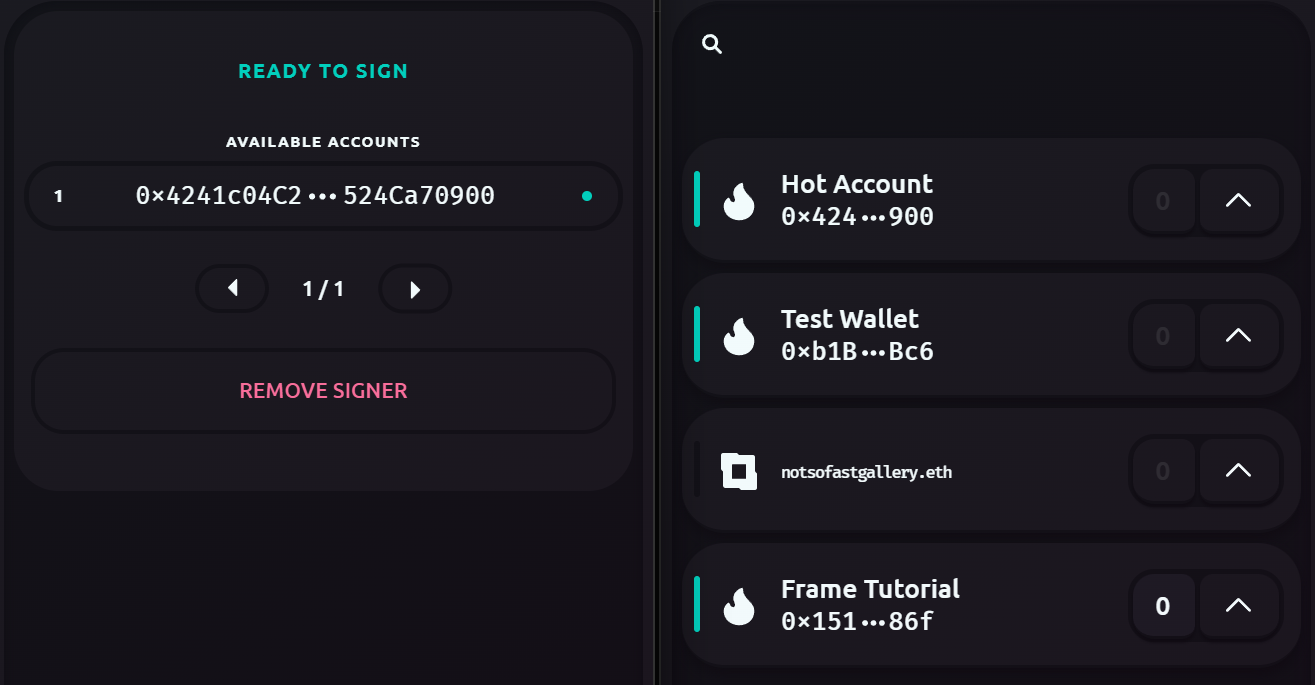Private Keys
A private key is an alphanumeric string that allows you to access your cryptocurrencies. Think of this as a password that proves ownership of your assets.
This private key is what unlocks your public key (the "0x..." address that you created).
Similar to adding a seed phrase, your private key can be inputted into Frame through the Accounts section.
Open the Settings Panel using the top-left icon and click on Accounts.
Scroll down until you see "Private Key".
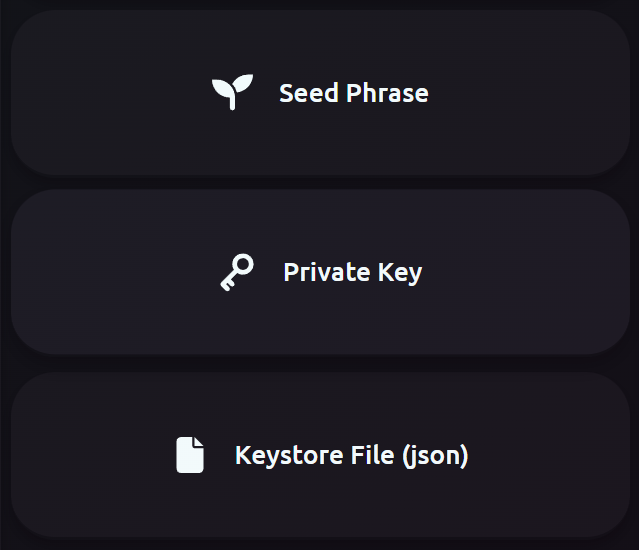
Using the alphanumeric key that you saved when creating a new wallet, type this into the provided section.
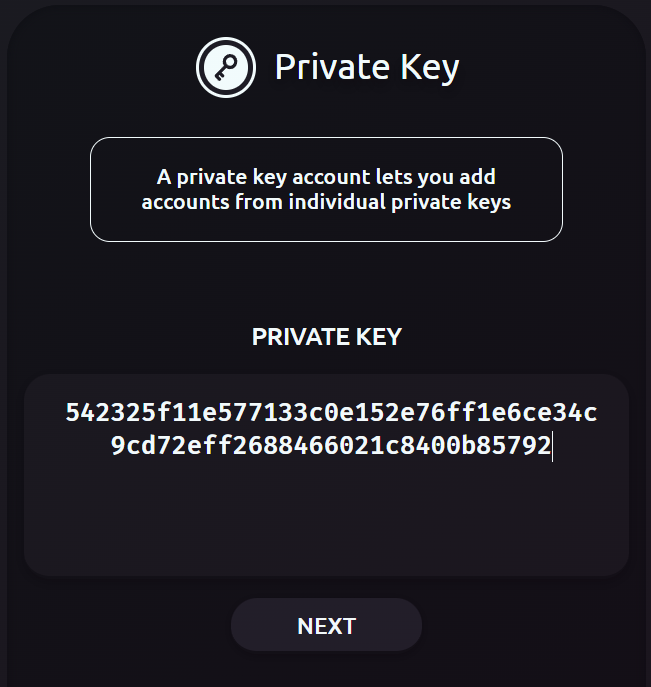
This is a randomly generated private key for demonstration purposes only. Do not share or take screenshots to save your private key.
Once this private key has been confirmed, you will be prompted to enter in a new password.
After this, your account can be accessed by entering your password. To view the account, add the address to your Accounts Panel by clicking on it.