Confirming Token Balances
Depending on the token you are swapping, this should automatically appear in the Balances module. If not, follow these steps.
Since we swapped ETH for USDT on Arbitrum, we will be visiting the USDT Token Tracker.
To add this token to Frame, click on the dotted icon in the right-hand panel. Click "Add Token to Web3 Wallet" to review the token.
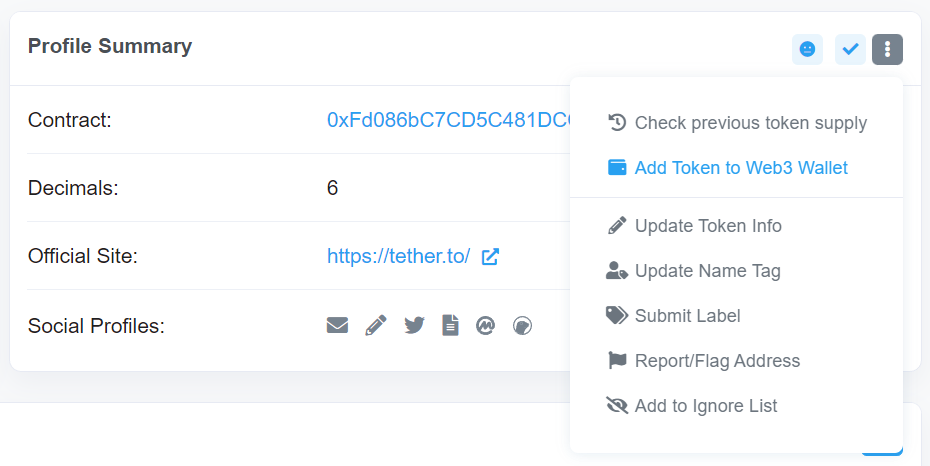
Frame will automatically display a window to confirm and review the token being added.
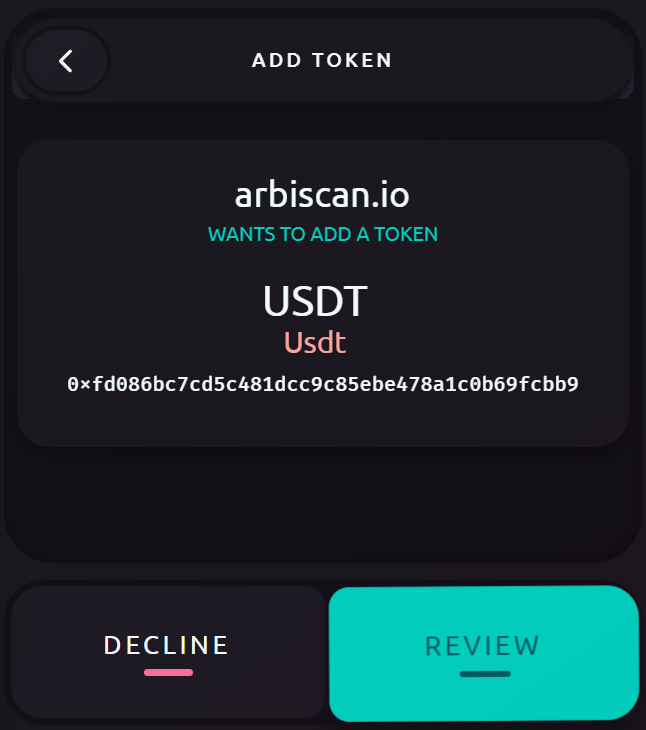
For reviewing each token, you will have the option to change:
- Token Name
- Symbol
- Token Logo
If you want to have the official logo for each token, we recommend visiting the respective block explorer or using a crypto data aggregator like CoinGecko.
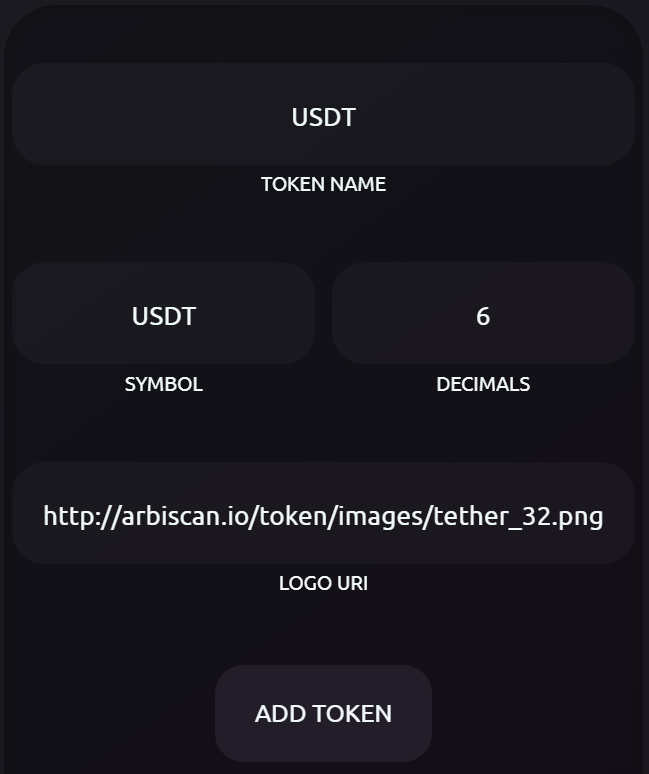
Click "Add Token" and you should now see the token appear in the Balances module just like this.
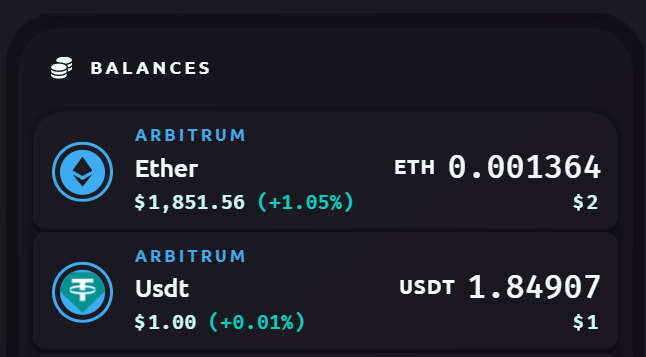
We know that our transaction has been confirmed since our token balances have appeared correctly. You are now fully prepared to explore on-chain and try out new Dapps!